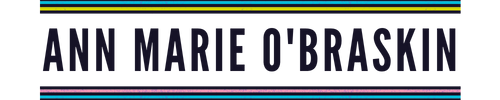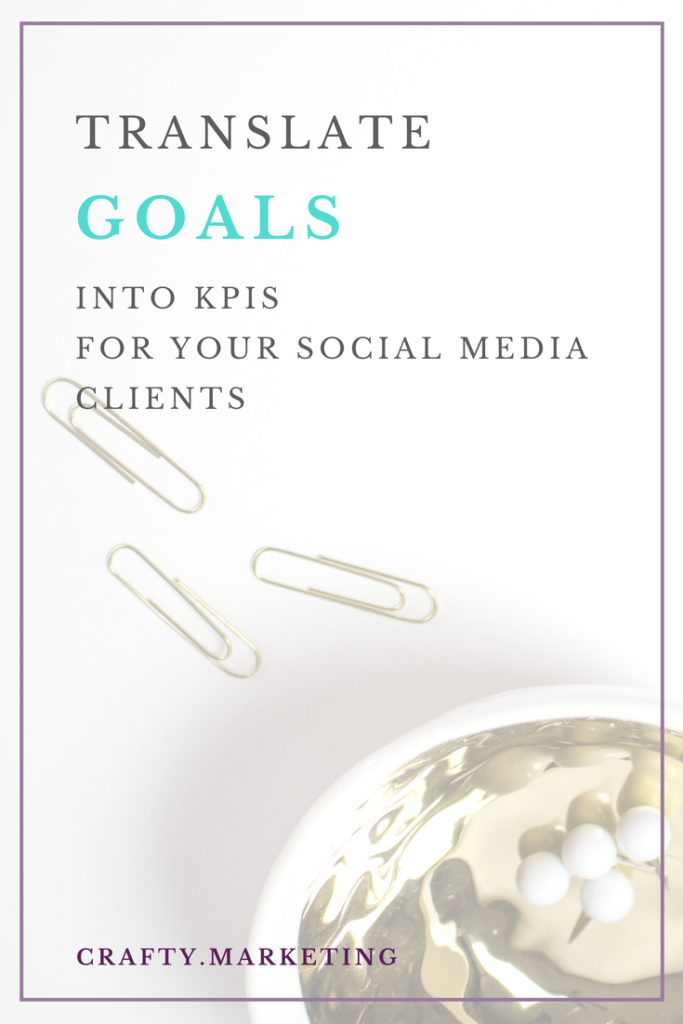Social media clients, both new and existing, will frequently come to you with something they are working towards. You might ask them about their goals and they give you a long-winded explanation. Or maybe they don’t give you enough information. So it’s your job to translate goals into KPIs.
What are their goals?
It’s important to find the root of what your social media clients are telling you their goals are. They might not be completely clear, so it can be a little tricky sometimes. Some phrases your clients might use are that they want:
- More people to know about them
- To make more
- More clients
What does this mean? How can you track something like how many people know about them? When you step back and take a look at the most basic form of what they are asking for, you’ll be able to find a goal and therefore a KPI that you can track through analytics and report monthly to show what you are producing for your clients. For example:
- Wanting more people to know about them is translated into a brand awareness goal
- Wanting to make more money is translated into a revenue goal
- Wanting more clients is translated into a lead goal
Let’s dig into each of these goals to see what the KPI options are for your client reports.
Translate Goals into KPIs
Brand Awareness KPIs
A Brand Awareness KPI can be a number of different things. This is one of the goal options that has the most ideas and you can work with what your social media client said specifically to narrow it down to KPIs that matter most to them. You can also take a look at the strategy you are using (if that has already been established) and use that to guide which KPIs will work best for the relationship.
When you’re inside Google Analytics, take a look at Sessions, New Users, and Organic Traffic (specifically branded searches).
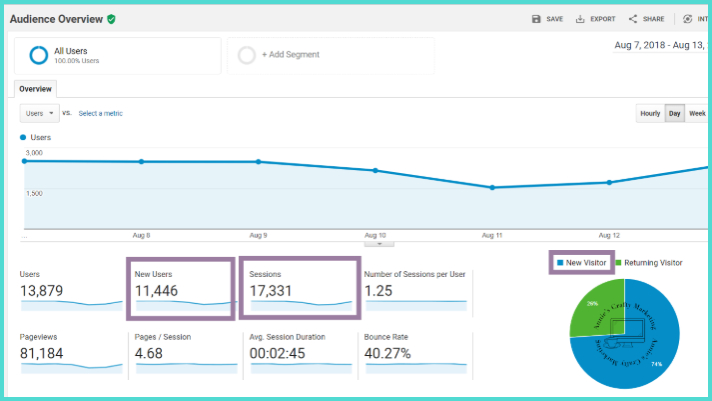
- Sessions: A session is one “visit” to your website (including every action they take during that time). Keep in mind that one person can have multiple sessions, as sessions end when they are inactive for 30 minutes, it changes to a new day, or they leave and re-enter the site through a different channel). If your client says they want more people to know about them, sometimes what they mean is they want more people to visit their website. Get clear on that, and Sessions may be a valuable KPI to use.
- New Users: This can be provided by a simple chart with the percentage of New Users vs Returning Users. Brand Awareness generally is working on getting the client’s brand name in front of NEW people, so growing the New Users percentage can help show your progress towards that goal.
- Organic Traffic/Branded Searches: When more people are learning about your client’s brand, they will then search the brand name in Google to find out more about them. Depending on the size of your current client (and how much they have been focusing on their online presence), the number of branded searches could be starting at 0, or you could track the percentage growth from your baseline report through each month. While these numbers won’t specifically be coming from social media, showing the correlation is still extremely valuable. To find this specific type of searches, type your brand name into the search bar.
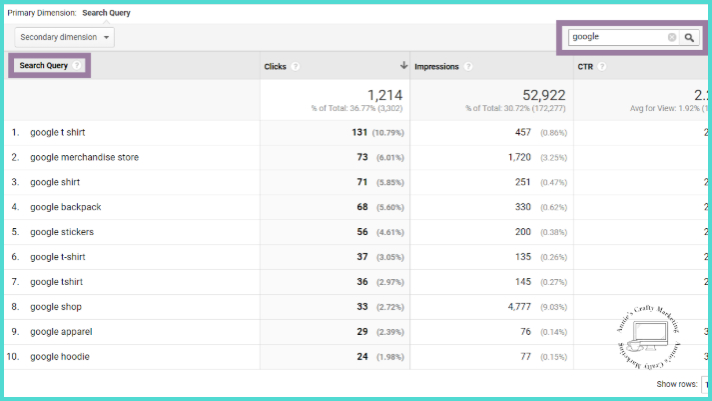
Social Analytics for Brand Awareness is fairly similar across each of the social platforms. You’ll be able to see your Reach, number of Social Shares, and Brand Mentions.
- Reach: The number of people who are seeing your content. Each social analytics tool provides this number. You could also include impressions if you want to show how many times your content has been seen, but that depends on the client.
- Social Shares: How many times your content was shared across social media. Why does this help for Brand Awareness? The more times content from your client is shared, the more opportunity there is for new people to see it. You can use a tool like Buzzsumo to track these very easily! Just pop in the client’s domain and go from there.
- Brand Mentions: Social listening is something you are likely already doing. If not, you should add it to your strategy. Most social media management tools include a social listening component, so tracking the number of those as a KPI is an easy way to use data you’re already collecting.
Sales KPIs
The most straightforward KPI for a social media client wanting more sales is pretty clear: Revenue. When you’re inside Google Analytics, look at the following:
- Revenue: Revenue shows you exactly how much money you are making through every channel. By utilizing Social reporting and/or UTM links, you can see which social campaigns are generating the most revenue, or at the very least which social channels. To find revenue numbers, look at Conversion Value.
- Conversions: If your sales cannot be directly connected to a revenue stream through tracking, you may still be able to track Conversions. Think about setting up a Thank You page or destination URL to be able to track these. If possible, make a different destination URL for each purchase type so that you can accurately assign a goal value (and be able to tell your client how much money your campaigns made them!).
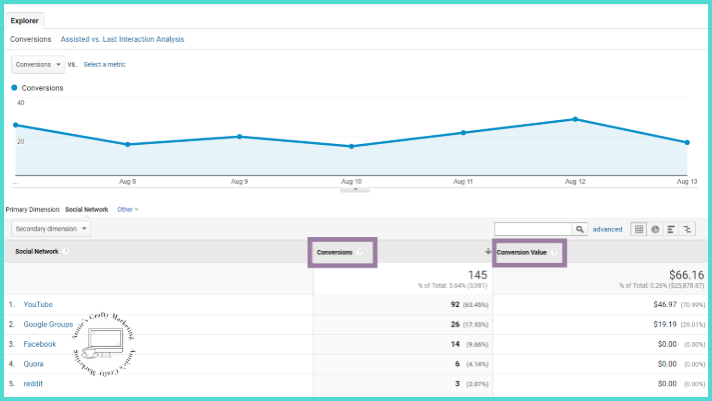
Social Analytics take a backseat with this goal, but aren’t useless by any means!
- Conversions: Conversion tracking through social analytics is very powerful, specifically when using social advertising. You can add a tiny bit of code to your client’s site and be able to see within the platform what conversions each ad brought it.
Leads KPIs
Not all sales are the same. With a longer sales cycle or a custom service, some of your clients might not have a transaction occur directly through their website. For these clients, you’ll want to look in Google Analytics for:
- Conversions: Setting up custom conversions within Google Analytics is crucial for tracking leads. You can also provide a goal value if you do know the revenue that each type of lead could bring in. Don’t get hung up on that number, though. Frequently, being able to tell a client that your Facebook Advertising campaign brought them 75 leads will be enough for them to see the ROI.
- Conversion Rate: Frequently, social media will not be the only channel your clients are using to work towards their goals. In fact, they may be spending more money on those other channels. Your conversion rate is a GREAT way to show how successful your campaigns are. They’re also a very easy way to make an argument for increased budget, when you can show that social media is converting at a higher rate than your client’s other campaigns.
- Behavior: After you bring the leads to your client’s site, see what they are doing. Are they spending time on the right landing pages? Are they following your preferred sales funnel? This will show your client that you are bringing them highly qualified leads because those leads are doing exactly what you want them to do. From there, it’s generally in the client’s hand to close the sale.
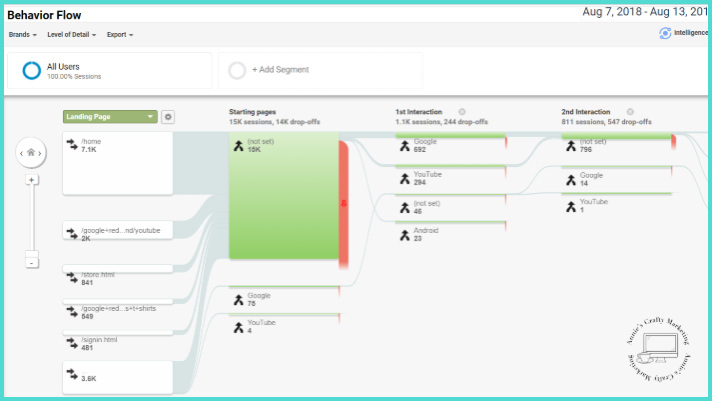
As social media managers, you frequently need to translate what your client is saying to you into something trackable that you can use. Translating these goals is crucial for you to be able to show them success in your campaigns. When they say they want more people to know about them, you need to track KPIs around brand awareness. When they want to make more money, you track KPIs around revenue and conversions. When they say they want more clients, you need to track leads that you bring in.
What other things have your clients told you they want? Can you then take those and translate goals into KPIs? If you’re having trouble, send me a message and we can figure out the best KPIs you can track to prove the value of your service.