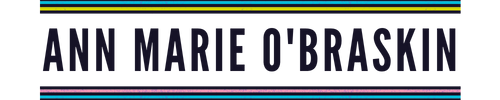As you may or may not have seen yet, there was a big Facebook post change that went into effect starting 7/18. The API has now officially changed and it will affect your Facebook Page management and posting. We can no longer change the metadata attached to links shared on the platform.
The reasoning the social giant has given is that it’s a way to combat fake news. While this is something we fully support, it is a bummer that we won’t be able to change these formerly critical parts of links shared on the platform.

What does “metadata” include?
Metadata is a term that’s thrown around a lot, and can be confusing if you aren’t totally sure what it means. In this case, not being able to change the metadata associated with your links on Facebook means that you cannot edit the image, headline, or descriptive copy under the headline.
So what should you check?
If you only post to Facebook natively, without scheduling, then don’t worry. There’s nothing pending that needs your review. For the majority of you, though, I assume you schedule your posts. Whether you use Facebook natively to schedule your posts or a tool like SmarterQueue (the platform we recommend and love!), you should look at any links you have coming up and review how they populate on the platform.
For the most part, you’ll be okay. The posts should have automatically reverted to the original image/headline/description. You’ll want to review how they look and make sure there’s nothing that you now wouldn’t want to post. For example, if the image or text no longer make sense, you may want to choose another link to post on that day of your schedule.
For any promotional link you’ve scheduled (and will schedule in the future), you’ll want to make sure that you have your blog/website metadata set up correctly to pull the image you intend. The same goes for blog posts or anything at all that lives on your website. The Yoast SEO for WordPress plugin can make this nice and easy for you (and it’s actually on sale as of publication of this post).
What can you do instead?
When you preview your posts, first make the determination of if you want to use the naturally populated image. If the answer is no, there are other ways to post to Facebook and still get your link out there. Fair warning, though: your posts may not have the same amount of reach. I know for many accounts I’ve worked with, links are top performers. But sometimes aesthetic can be more important.
How else can you post? Try posting your preferred image with a link in the copy. You could post a status with no image and a link in the copy. If feasible, you could even link to the blog’s homepage if the article you want to share is the most recent one, and you are happier with the metadata that populates for the main blog.
As you can see, this is a big change to your Facebook posts, but there are plenty of things you can do if you aren’t happy with what is populating in the metadata. Try some of these alternatives and see how your posts perform–make sure you’re always watching those analytics!
How do you think this change to Facebook posts will affect how to share?
—
Some of the links above are affiliate links. This means when you click them and make a purchase, we may make a commission on the sale. We only share affiliate links for tools we use or truly believe in.