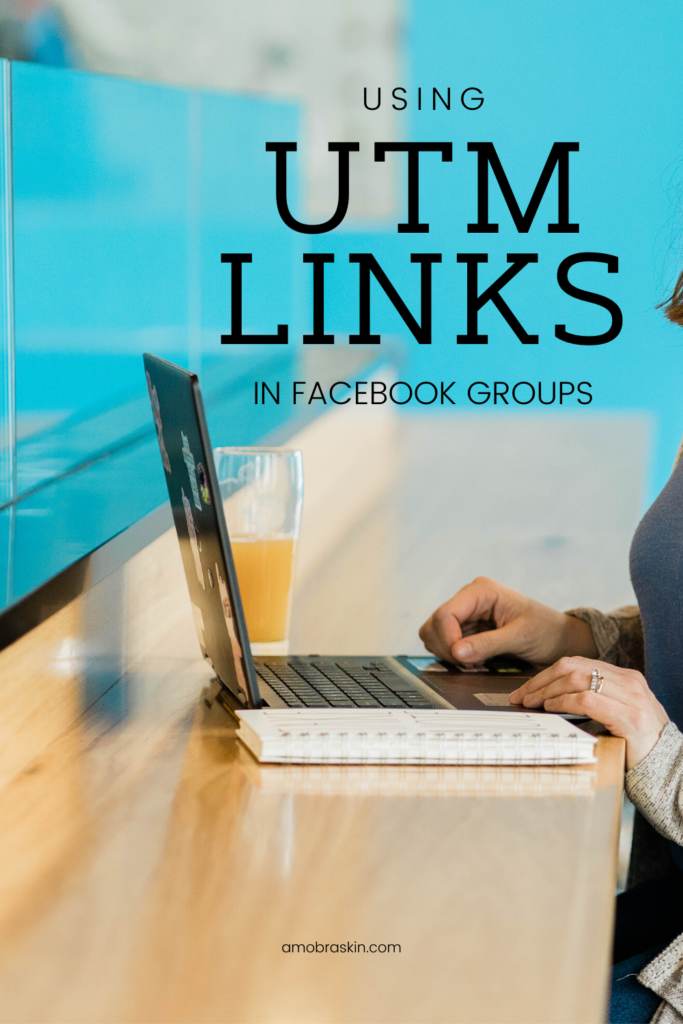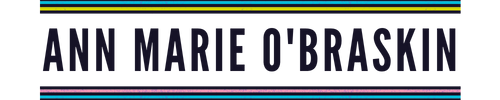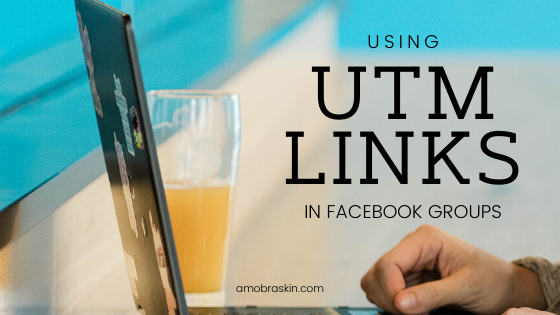If you’re a regular user of Facebook groups, you’re familiar with the Promo Thread. You probably post in these pretty frequently.
But you probably think just as frequently: “Are these even worth it?”
“Is it worth my time to post in Facebook Groups?”
“Is it worth my time to comment in Promo Threads?”
The frustrating answer is: Maybe?
The better answer is: you can be using UTM links in Facebook Groups to track if those posts send any business your way.
By using UTM links in Facebook Groups, you can see which traffic comes from which Facebook Groups. Below, you’ll find the step-by-step instructions to do so.
What I’ll cover in this guide:
- What is a UTM link?
- Using UTM links in Facebook Groups
- Creating UTM links
- How to keep your UTMs organized
WHAT IS A UTM LINK?
First, let’s talk about what a UTM link is. It sounds complicated and has a name that most people don’t really know what it stands for. Here’s what matters: a UTM link is a tag that you add to the end of a link to your website so that Google Analytics can know exactly where the person who clicked it is coming from.
Have you seen a long link with a ? in it before? That’s a UTM link.
It looks like this:https://learn.amobraskin.com/map?utm_campaign=facebook_utm&utm_medium=blog&utm_content=facebook_utm
Everything after the ? is something I chose.
Here’s an example for a Facebook Group: https://learn.amobraskin.com/map?utm_campaign=flash_sale&utm_medium=social&utm_source=facebook_group&utm_content=data_and_drinks
USING UTM LINKS IN FACEBOOK GROUPS
Let’s walk through each of these fields and what you can be using them for:
- utm_campaign: This is the top category you can use. You can use this for specific promotions, or particular products or services you are promoting.
- For example, if you have a live event, new service offering, or Black Friday promotion, you may want to separate it out with a campaign name. In the example above, I used “flash_sale”
- utm_medium: I suggest using “social” here so that you can easily review this traffic as part of your overall social media efforts
- utm_source: This is the most important item — you’re going to enter “facebook_group” here so that you can separate it out from your standard Facebook traffic.
- utm_content: BONUS: To take it a step further, use the utm_content field to note which specific group you’re posting in!
SO! How do we make these?
CREATING UTM LINKS
To use UTM links with regularity and consistency, I highly recommend using a Chrome Extension. There are a few options, but I use UTM.io. It allows you to create templates, which are really important, because consistency is KEY to using UTM links.
Why? Google measures everything exactly as it is written. These would all be tracked separately:
- flash sale
- flash_sale
- Flash sale
- Flash Sale
Do you want 4 different campaigns for one sale? (The answer is no.)
- Visit the page on your site you would like to share.
- Click on the UTM.io extension (or copy the URL of your page and visit this page).
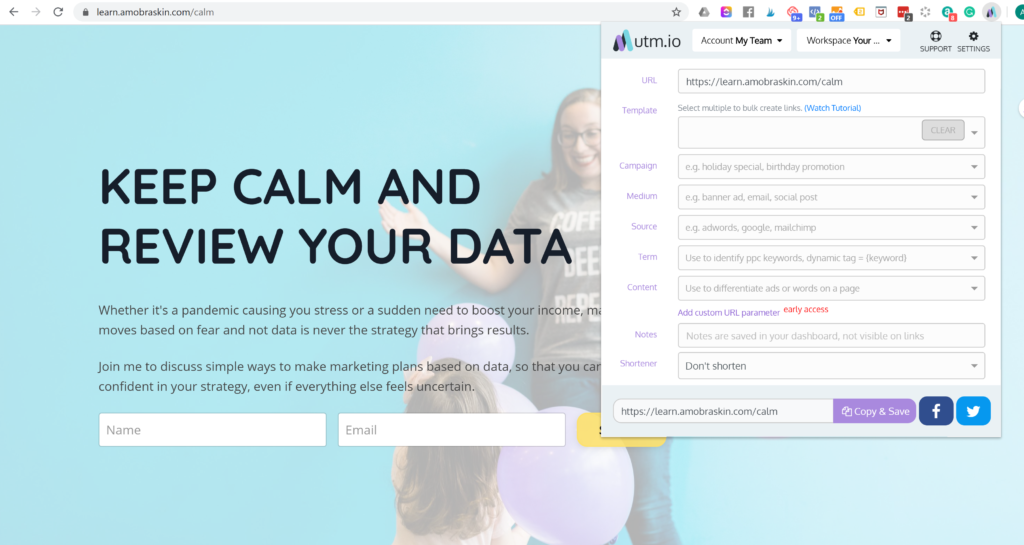
- Enter the information in the fields as described above.
- Copy the full URL and use it as usual!
- You can also shorten the link first, which can be helpful if you’re using the link in copy.
Finally, if you’re not using UTM.io to organize your links, you should keep track of them in a spreadsheet: